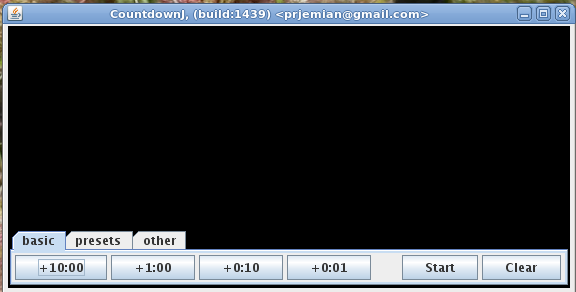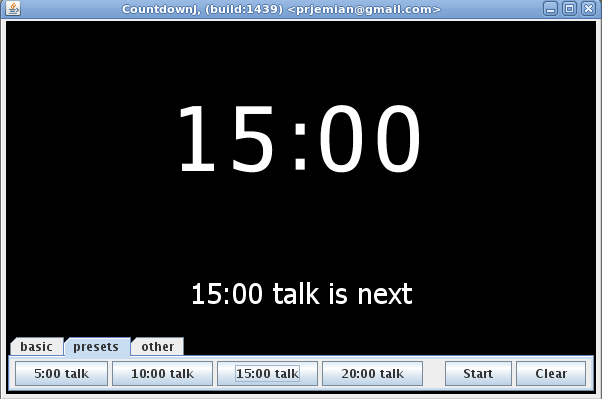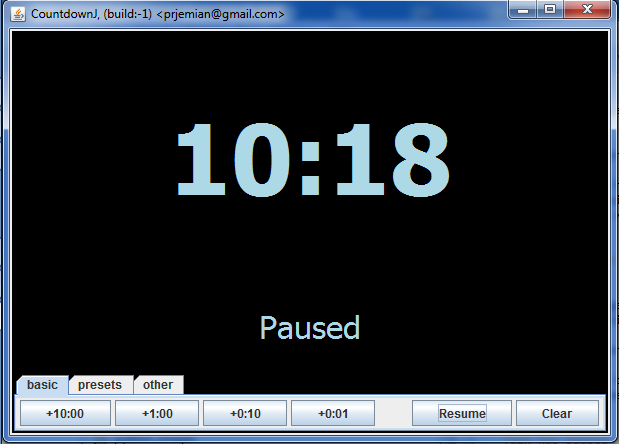Instructions¶
The user interface is simple.
- Maximize the window on the screen.
- Add time to the clock for the presentation.
- If too much time is added, press stop to clear and re-enter the time needed.
- Start the timer when the speaker starts.
- Pause if necessary. Press start to resume.
- Stop the timer when the presentation is done.
- Clock will clear on stop or when pause is in overtime.